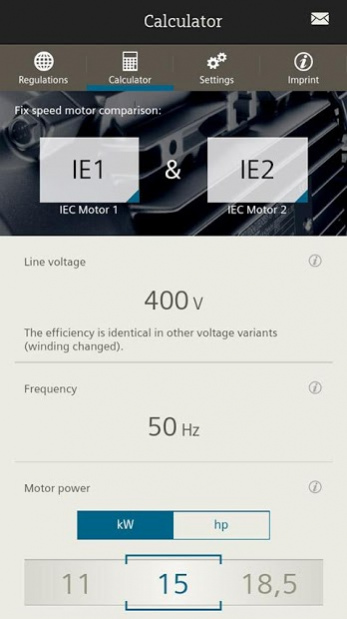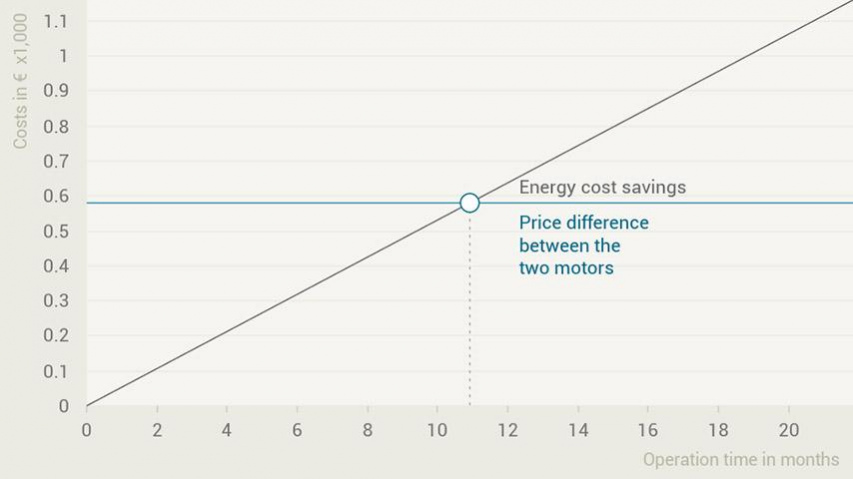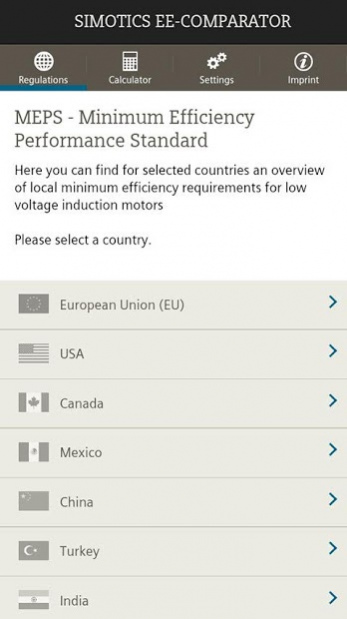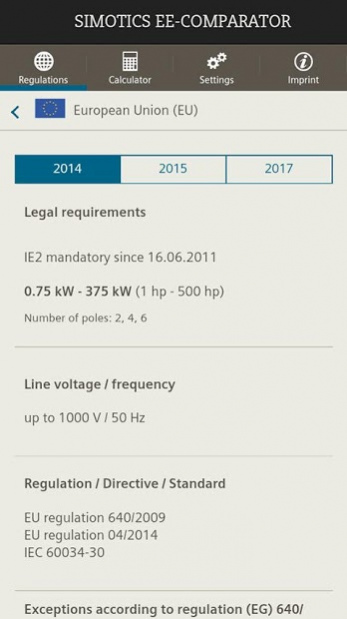SIMOTICS EE-COMPARATOR 1.6
Free Version
Publisher Description
The SIMOTICS EE-COMPARATOR enables you to compare Siemens SIMOTICS low voltage motors for fixed speed operation as well as for variable speed operation.
For fixed speed operation motors with different IE classifications (IE1, IE2, IE3 and IE4) can be compared taking into account individual operating time and motor loads.
In the variable speed operation module the most cost effective drive system can be determined based on a pump application with individual load profiles.
Simply enter a few key data and the app calculates energy efficiency, potential energy cost savings and the pay-back period. These values can be directly compared and the break-even point is displayed graphically.
The App also offers an overview of local minimum efficiency requirements for low voltage induction motors (so called MEPS – Minimum Efficiency Performance Standards) for selected countries.
You can send the results calculated with the SIMOTICS EE-COMPARATOR directly from the app by e-mail.
The update is optimized for Android 5.x
About SIMOTICS EE-COMPARATOR
SIMOTICS EE-COMPARATOR is a free app for Android published in the System Maintenance list of apps, part of System Utilities.
The company that develops SIMOTICS EE-COMPARATOR is Siemens AG. The latest version released by its developer is 1.6. This app was rated by 1 users of our site and has an average rating of 5.0.
To install SIMOTICS EE-COMPARATOR on your Android device, just click the green Continue To App button above to start the installation process. The app is listed on our website since 2017-06-30 and was downloaded 27 times. We have already checked if the download link is safe, however for your own protection we recommend that you scan the downloaded app with your antivirus. Your antivirus may detect the SIMOTICS EE-COMPARATOR as malware as malware if the download link to com.siemens.eecomparator is broken.
How to install SIMOTICS EE-COMPARATOR on your Android device:
- Click on the Continue To App button on our website. This will redirect you to Google Play.
- Once the SIMOTICS EE-COMPARATOR is shown in the Google Play listing of your Android device, you can start its download and installation. Tap on the Install button located below the search bar and to the right of the app icon.
- A pop-up window with the permissions required by SIMOTICS EE-COMPARATOR will be shown. Click on Accept to continue the process.
- SIMOTICS EE-COMPARATOR will be downloaded onto your device, displaying a progress. Once the download completes, the installation will start and you'll get a notification after the installation is finished.